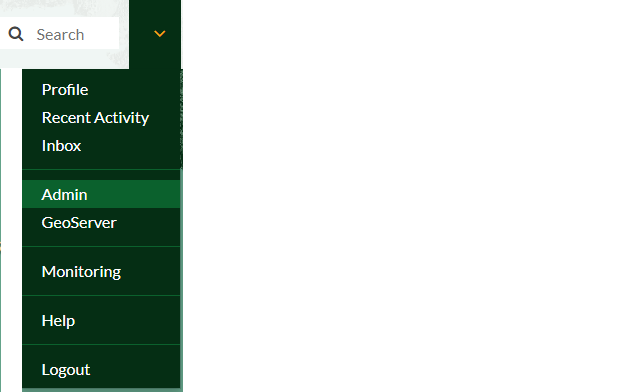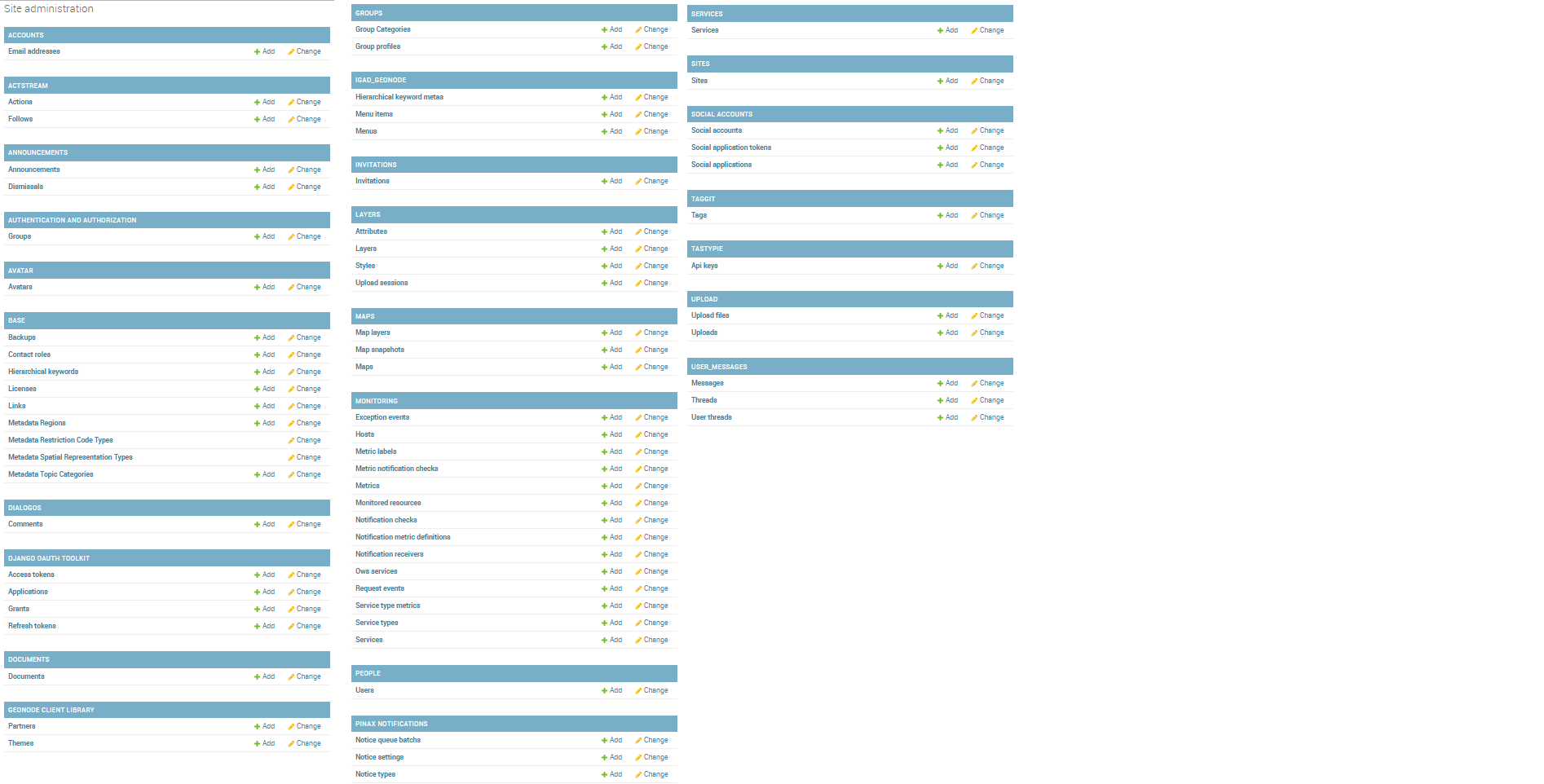Django Administration Functionalities¶
The Django Administration Panel of GeoNode contains several functions and gives the administrator a full control of the portal. This section will introduce you to how to manage the Users and Groups and how to customize the Menus, Menu items and Keywords of the IGAD portal interface. For a full documentation on the site administration the reader is referred to the Administrators Workshop in the documentation of GeoNode.
If you are the administrator of the portal or you have been provided by the admin credentials then log in:
From this panel, you can control the users, groups, data, maps, the customization of the portal even the comments made on data and many other options that we will not cover.